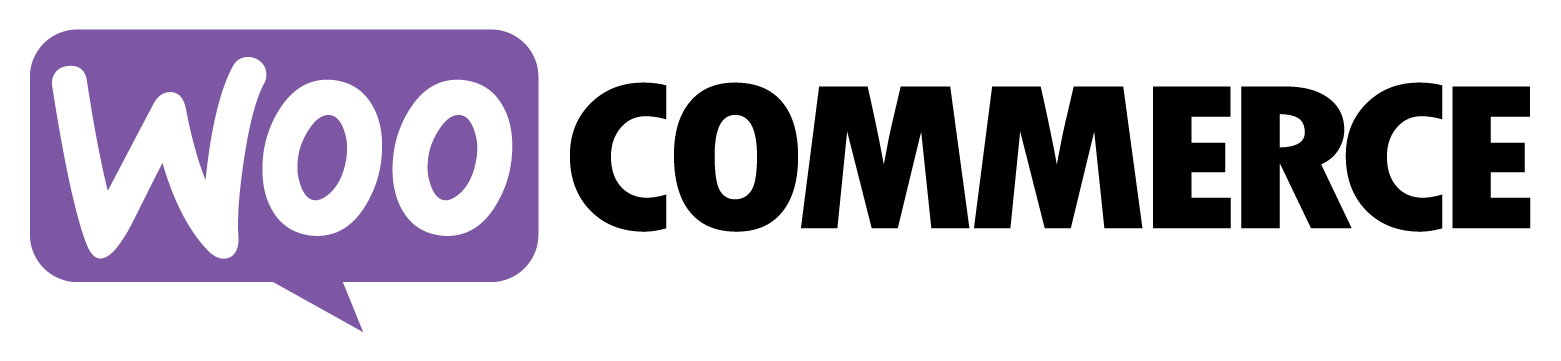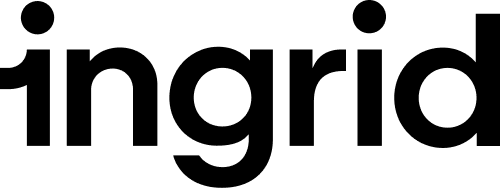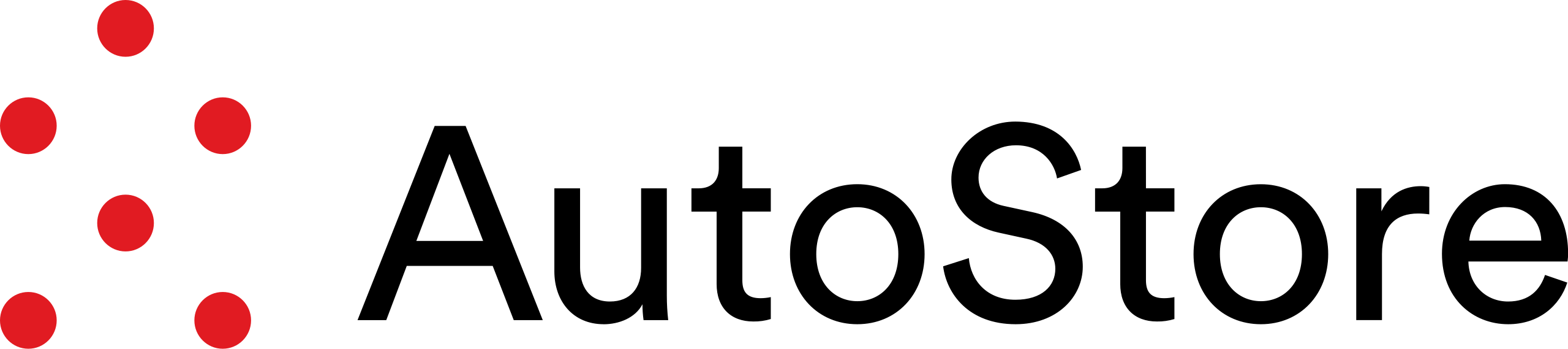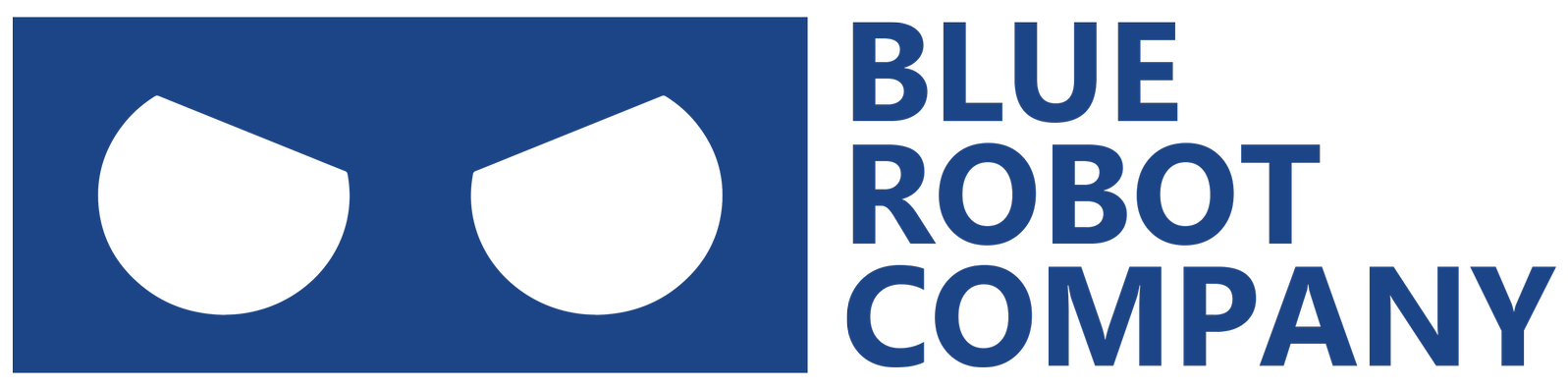Core Features
Ongoing WMS is a standardized software packed with features designed to meet the needs of logistics-intensive companies. All features are included in the monthly fee, and many can be tailored to fit your processes. Below, we present the core features of Ongoing WMS that are relevant for any company managing a warehouse.
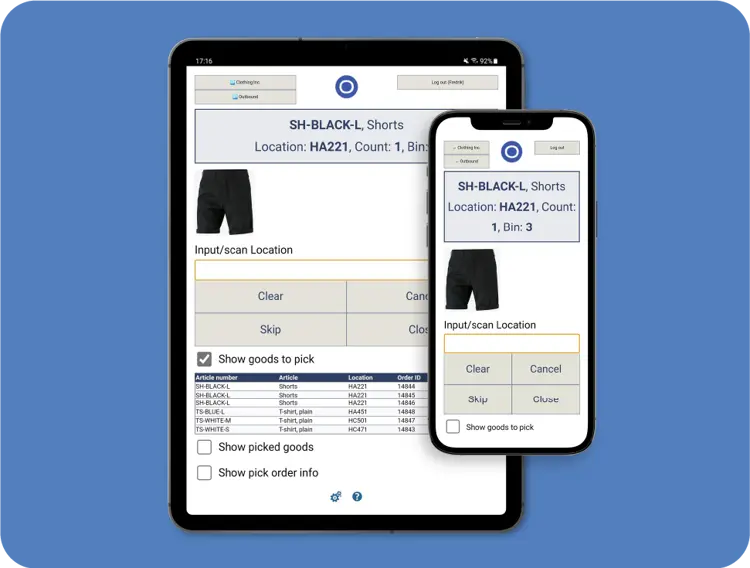
Ongoing WMS Scanning
Ongoing WMS includes a powerful mobile application, Ongoing WMS Scanning, built on web technology. It works on any device—Android, Apple, or Windows—requires no installation or updates, and is always accessible and up to date from anywhere.
Ongoing WMS Scanning covers the most common warehouse workflows for hand-held units, including inbound, putaway, movements, refill, pick, pack, and stocktaking. The processes are comprehensive by default but easy to adapt to your needs. It supports all barcodes, QR codes (including GS1 and HIBC), RFID tags, and data types such as batch, expiry date, serial number, lot number, and pallet ID.
No need to install an app—always up to date
Accessible anytime, anywhere
An Easy-to-Use Software
It is quick to get started with the service. Our customers - and their customers and partners - think it's an easy-to-use software that is intuitive and easy to learn. Key usability features shown on the right.
Reach it from anywhere and spend no time or money on installation. It just works.
One software, multiple warehouses, anywhere. Read more about how to work with multiple warehouses.
Manage multiple companies in the same warehouse. Ideal for 3PL, fulfillment businesses or company groups. Read more about how to work with goods owners.
Several different languages available. Each user can use their own language. You can even add your own translations.
The core of the software is the ability to use it for several different logistics flows. This makes it ideal for companies which sell through different channels (omnichannel) or both B2C and B2B.
Extensive rights management. Improve your security using different access rights. Read more about the different access levels here.
Comprehensive Security Measures
The security of your data is a top priority. Ongoing WMS has comprehensive security measures in place to ensure that your data remains secure. Ongoing is ISO 27001 certified.
Single sign-on (SSO) is available
Each user may be authenticated by Microsoft Entra ID.
Multifactor Authentication (MFA)
Turn it on for your users from the admin interface of Ongoing WMS.
IP range restriction
Easily define an IP range to be able to log in from.
Regular automated data backups
Prevent data loss and enable disaster recovery.
Detailed logs of user activities
For security audits and compliance.
Password complexity requirements
Encrypted data transmission
Role-based access control of users

Extensive Integration Ecosystem
To create highly efficient logistics flows, you can connect Ongoing WMS with other systems, such as Enterprise Resource Planning (ERP), ecommerce or delivery management systems. The purpose of an integration is to reduce the amount of manual labor, reduce lead times, and reduce the risk of errors.
Ecosystem of Ready-Made Integrations
- Ecommerce platforms
- Enterprise Resource Planning (ERP) systems
- Shipping platforms and carriers
- Transport planning systems
- Customs management systems
- Purchasing and inventory management software
Connect your other IT systems via APIs
- REST API and SOAP API for connecting order, purchasing and product information among others.
- Connect your automation equipment using the Automation API.
- React immediately to changes using webhooks.
Integrate your Automation Hardware
Ongoing WMS offers robust support for integrating a wide range of automation solutions, including vertical storage lifts, conveyor systems, automated packing machines, and more. By linking automation directly to the WMS, processes such as picking, packing, and goods reception become more streamlined, resulting in higher throughput, reduced manual handling and fewer errors.
Automation Integrations
Together with our partners, we provide many standardized integrations for different types of automation equipment, making warehouse operations easier for clients. Visit our integrations list and filter for “automation equipment” to explore some of the ready-made solutions.
Automation Hardware
Learn about some of the most common automation hardware already connected to Ongoing WMS. Notable examples are Automated Storage and Retrieval System (ASRS), Pick-to-light solutions and vertical storage lifts.
Automation API
Our Automation API is specifically designed to enable partners and automation hardware providers to integrate seamlessly with Ongoing WMS. It is thoroughly documented and includes practical guides and best practices to ensure smooth integration development.
Advanced Order Handling
Ongoing WMS has an extensive set of order handling capabilities for most use cases. There are structured processes for sales orders, purchase orders and many other processes which helps you to scale your operations and work efficiently. Many of the processes can also be performed ad-hoc.
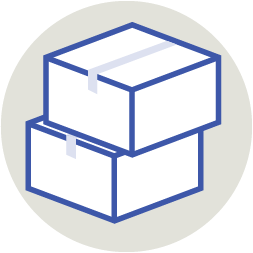
Location suggestions at inbound deliveries helps you place the items at the right location. Read more about the details of receiving goods here.
Standard or customized picking algorithms. FIFO, FEFO, LIFO, prioritize full pallets among others. Read more about how to pick orders here.
Multi-order picking or batch order picking enables warehouse workers to efficiently pick several orders at once using for example a picking cart. Learn how to pick several orders using a pick order in Ongoing WMS.
Support for partial delivery means that you can ship only parts of the order and create a backorder for the remaining quantity. This is configurable on both order line and inventory level. Read more about partial deliveries in Ongoing WMS here.
Make sure the right items are packed using an extra pack control where items are scanned. Finish by printing lists and labels automatically. Read more about how to perform pack control on one or many orders here.
Consolidated shipments enable you to send multiple orders in the same shipment. Learn how you can do this to a single receiver or using split shipments here.
Using return orders enables you to advise the warehouse about on incoming consumer return in advance. It also enables you to use the return order as a blueprint for the return. Learn how to work with returns in Ongoing WMS.
Working with inbound shipments helps you bundle incoming goods over different purchase orders.
Cross-docking enables you to immediately ship incoming items onto several sales orders. Learn more about our scanning process for cross-docking here.
Goods operation orders helps you to create a structured quality control process. Read more about how to create and execute your goods operation orders here.
Customer Communication
With Ongoing WMS, you can create free limited-access accounts for different stakeholders who need insight into warehouse operations. This is especially useful for 3PLs that want their clients to inspect and place orders, or for warehouse owners who want others to follow warehouse activities.
Features include warehouse customer logins with real-time information, order placement, stock balance tracking, customer registers, and mobile-friendly access. Additionally, you can set up free-of-charge logins for resellers, invite suppliers or customer suppliers with their own access, and enable automated customer notifications and summary emails.

Inventory and Goods Management
Ongoing WMS was built from the ground up to provide complete traceability of your inventory. All transactions are traceable at the inventory level with full support for expiry dates, batches, and serial numbers. There are also many structured processes to manage your inventory such as inventory tasks and movement orders.
Stock taking assignments
Move assignments
Refill assignments
Lock stock location
Lock goods by goods status
Track & trace during and after fulfillment
Expiry date
Batch
Serial number
Production & Kitting
Are you performing simple production in the warehouse or are you putting different articles together in kits when picking the order?
Ongoing WMS has built in support for kit articles in all stages of the warehousing process, from reception to outbound.
A production order module is also included for consuming inventory and producing items towards inventory.
With structure articles you can create kits of one or many articles. These can be used on a purchase order, at inbound and on a sales order. Read more about using structure articles in Ongoing WMS here.
Stock levels are calculated for each kit based on the underlying quantity for each contained article.
With the production order module, you can create a structured process for ordering production work from the warehouse. Read more about the production module in Ongoing WMS here.
Work efficiently when producing the items ordered on a production order. Create structured processes for refilling your production location, for consuming the items and for producing. Use scanning to make sure that you always produce the right items, even with temporary workers. Read more about the production scanning in Ongoing WMS here.
Manually or automatically allocate stock to the production order.
When producing a production order, the stock balance increases for produced articles and down for production material. You can also track the items through the process, including full support for serial, batch and expiry dates.
Data, Statistics & Monitoring
Getting an overview of the warehouse can be hard. Ongoing WMS provides extensive ways for you to work with your warehousing data, calculate statistics and monitor your warehouse.
Large number of statistics views
Among other things; number of orders and number of purchase orders, stock turnover, invoicing among others.
Easily extract your data
Export everything from the software using simple Excel export features.
Large number of pre-made Excel and PDF reports
Possibility to order custom made reports from your customer representative at Ongoing.
Dashboard with key performance indicators
Show KPIs and key metrics on a warehouse dashboard. Choose from ready-made screens or request custom setups.
Ongoing Printer Service
Many documents are still needed in the warehouse even though we strive to minimize printouts. Ongoing WMS has extensive support for automatically generating and printing reports, documents and labels at the right printer and at the right time.

Automatic printing in the warehouse
Ongoing Printer Service helps you to route the printings to the right printer and print them on-demand when they are needed. No longer any need for sorting labels and delivery notes.
Fetch labels for different carriers
Ongoing WMS fetches labels for the different carriers via the delivery software integration to help you efficiently print those. You may also upload documents manually or via API to use in the warehouse.
A large set of reports included
Picking list, delivery note, return form, warehouse location label, inventory lists, GS1 pallet label, location label, waybill, transfer list, article label, and many more.
Export all data to Excel
All your data can easily be exported to Excel for whatever reason you need.